|
 Delivery System Delivery System
Delivery System
"Just as we could have ridden into the sunset,
along came the Internet, and it tripled the significance of the PC. "
Andy Grove, Intel Co-founder
In an interview describing the evolving microprocessor marketplace
|
Instructional delivery involves both human and technology systems. Technology augments or supports the human process of communication and interaction and in so doing makes teaching and learning more effective.
Technology mediates presentation and interaction to connect instructors with learners across time and space barriers. Internet technology enables distance learning opportunities that have not been possible until now.

This section reviews a wide range of delivery system types that support learning. The emphasis is on the enabling technology.

- E-Learning / Blended Learning
—
E-Learning supports learning through direct instruction and interactive practice. "Hybrid" courses synergize the benefits of both online and physical classroom delivery. Design & development issues are discussed here.
- Physical & Virtual Classroom
— Classroom tools enhance instructor-led presentation and instruction. New network technology enables "virtual classrooms" for multimedia communication and interaction between instructors and learners.
- Knowledge Management
— Information Technology (IT) infrastructure supports learning through information access. Tools such as portal sites, electronic communication, and KM automation make this infrastructure more powerful.
- Performance Support
— PS delivery infrastructure supports learning through workflow guidance & team collaboration. The emphasis is "just-in-time learning" and workflow automation that increases efficiency and effectiveness.
- Distance Learning
— Video teleconferencing, phone conferencing, and broadcast-cable television are pre-internet forms of distance learning that are important delivery systems.
- Mobile & Wireless Learning Tools
— One of the most important new categories in E-Learning is the use of mobile and wireless technology. The goal of "anywhere" and "anytime" learning is achieved with laptops, tablet PCs, PDAs, Smart Cell Phones, Game consoles, and Personal Media Players (like iPod).
|
- Networked Learning Tools / Internet / Intranet
— The current revolution in technology-based teaching and learning is made possible by the creation of networks — internet, intranet and extranet. Distinct capabilities can be provided depending on the nature of the delivery network. Production techniques can be found here.
- CD-ROM / DVD
— Most computers are currently manufactured as multimedia delivery systems. This allows every desktop and laptop to serve as a learning workstation — whether connected to the internet or not. Production techniques for CD-ROM and DVD can be found here.
- Podcasts, Video Streaming, VoIP
— Podcasts are a relatively new technology enabling convenient audio delivery (download and play on mobile device like iPod; syndication to automatically push audio/video to the desktop) .
Video Streaming has been rapidly improving year by year to achieve greater quality and reliability of video presentation across the internet. The success of YouTube.com is but one example of how video on the web is permeating every level of business communication and entertainment. Resources for audio & video production techniques can be found here.
VoIP is "voice over the internet protocol" — opening the workstation to phone conferencing , lower cost distance team meetings, and virtual classrooms with integrated audio.
- Blog, Wiki, Chat, & IM
— Various new internet technologies can be used as delivery system resources that support learning.
|
Delivery System components depend on three important domains of technology and best practices integration:
- IT infrastructure capable of supporting enterprise distribution of Knowledge Management, E-Learning and Performance Support resources

Each of the major sections of this web site describes the role of delivery system in building performance solutions to support organizational development.
- IT infrastructure capable of supporting the information flow, instructional methods, and media elements desired for a particular performance solution.
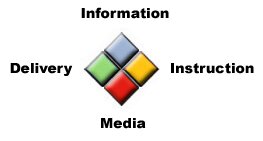
Each phase of the planning and design process orients to the intended end-result and depends on the available IT infrastructure that has been put in place.
- Physical infrastructure and logistics capable of supporting classroom delivery of instruction and workstation delivery of performance support.
Delivery System Map: Method & Issues 
The following table provides an overview of Delivery System technologies available for learning and performance solutions.
E-Learning / Blended Learning 
The use of Blended Learning or "hybrid" course design allows several delivery modes of instruction to be used within one course.
- Analysis of the available Delivery System (technology infrastructure and physical logistics / resources) is required to identify needs and appropriately support "blended learning" instructional goals and design decisions. Components of system architecture have been graphically diagramed in the sections: E-Learning, Knowledge Management and Performance Support.
- The section on Blended Learning provides a discussion of these issues from the view of instructional strategy.

Blended Learning engages both synchronous and asynchronous methods of online collaboration. Ideally, this is achieved within an Integrated Online Learning Environment.

Blended Learning also has meaning on a higher level than course design; it is a view of blending learning activities across Knowledge Management, E-Learning and Performance Support infrastructure in order to create the optimum synergy of engaged and meaningful learning events.

The integral premise of "blended learning" is presented in the section, "Vision: An Integrated Approach to Organizational Development and Performance Improvement". It describes the delivery of an enterprise solution:
- Knowledge Management: — learning through information access
- E-Learning — learning through instruction
- Performance Support: — learning through workflow guidance
Orchestrating a "blend" of learning activities is aimed at supporting transfer of knowledge and active learning at each phase of individual, team, and enterprise activity.
The role of Receptive Learning (information acquisition), Directive Learning (response strengthening), Guided Discovery Learning (knowledge construction), and Exploratory Learning (linking to real world tasks and resources) is discussed in the section "Four Architectures of Instruction". Each of these learning/instruction modes can be applied through Knowledge Management, E-Learning and Performance Support delivery systems.
Physical & Virtual Classroom 
- Physical Classroom Presentation Technology

- Virtual Classroom Presentation & Collaboration Technology

Mobile & Wireless Learning Tools 
One of the most important new categories in E-Learning is the use of mobile and wireless technology. The goal of "anywhere" and "anytime" learning is achieved with laptops, tablet PCs, PDAs, Smart Cell Phones, Game consoles, and Personal Media Players (like iPod).
Networked Learning Tools 
The internet / intranet provides the infrastructure or technical architecture for networked learning tools.
- The Internet serves as a public portal for learning resources that are accessible to the widest possible audience.
- The Intranet serves as a private portal for learning resources only accessible to the hosting organization. It typically resides behind a corporate "firewall" to maintain the highest level of security and proprietary protection.
- An Extranet is a hybrid of both internet and intranet: It provides a secure portal that only individuals with permission are able to enter.
- A corporation will establish an extranet to provide secure sales, training and support resources to its customers.
- An educational institution will create an extranet so that learning resources are available only to students who have enrolled and paid for a course, yet can be accessed with an internet browser at any location at any time of day.
- In each case, a learning portal will typically utilize an LMS to manage learners, teachers, authors, and content.
- Workstation Accessibility to E-Learning: Disability Accommodation

- Workstation Performance Support with Traditional Mentoring

The following table illustrates the way in which networked learning tools offer:
- Information & Knowledge
- Communication & Control
- Collaboration and Coordination
|
Networked Learning Tools
|
| Asynchronous |
Information
Knowledge |
CSCW -- computer supported collaborative workflow |
| Email |
| Webcast & Podcast |
| Web Browser access to curriculum: registration, enrollment, data tracking and certification |
| Web Browser presentation of interactive multimedia content (courses, lessons & topics, quizzes, tests & surveys) — presentation, interactivity, guidance, reinforcement, demonstration & practice |
| FTP |
Communication/
Control |
Bulletin Boards |
| Threaded Discussions |
| List serves |
| Email |
Collaboration
Coordination |
FTP Directories |
| CSCW -- computer supported collaborative workflow |
| Email |
| Synchronous |
Information
Knowledge |
FTP |
| EPSS |
| Tickers |
| Web browser access to Virtual Classroom (shared interactive multimedia learning space) |
Communication/
Control |
Net conferencing |
| Program Based Chat |
| Web Based Chat |
Collaboration
Coordination |
MOO — game oriented
multi-user environment |
| Chat Applications |
| Conferencing |
| Peer-to-Peer mentoring, coaching |
Internet 
The Internet was conceived in the 1960s as a tool to link university and government research centers via a nationwide network. Leonard Kleinrock paved the way by developing packet switching technology in 1962. The following year, JCR Licklider, head of the computer research effort at ARPA (U.S. DoD Advanced Research Projects Agency), articulated a vision of a network that would connect machines and people worldwide. Larry Roberts was brought to ARPA in 1966 to manage the effort to create the packet-switched ARPAnet. This network formed the foundation of the Internet.
Universities and research organizations were among the first to join the network in order to exchange information. Ray Tomlinson introduced electronic mail in 1972. Bob Kahn and Vint Cerf created a new communications protocol technology called Transmission Control Protocol/Internet Protocol (TCP/IP). TCP/IP was accepted by the U.S. government in 1978 and became the de facto networking standard in 1983.
The original purpose of the World Wide Web, as conceived of by its designer, Tim Berners-Lee in 1989, was the free sharing of information across networks. The premise was that within the network, users can access information in different ways, and can use any platform. Regardless of device or program used, the information is made accessible by marking it according to universal standards, so that any device can be configured to display it.
In 1990, Berners-Lee developed the first browser & hypertext document editor, a hypertext document mark up language (HTML), the universal resource locator protocol (URI / URL) for addressing and routing, and the first web server. Development was done while working as an independent contractor at CERN (the European Laboratory for Particle Physics) in Geneva, Switzerland. The NeXT computer was an optimum development platform for this innovation because of the NeXTStep operating system's native capability for rapid application development and component scripting.
His system went online August 6, 1991, with the goal of networking physics researchers globally for scientific collaboration. Tim Berners-Lee's story is documented in his book, Weaving the Web: The Original Design and Ultimate Destiny of the World Wide Web by its Inventor (1999, HarperSanFrancisco Publ.)
" What is maddening is the terrible notion that a person's value depends on how important and financially successful they are,
and that that is measured in terms of money..."
Tim Berners-Lee, creator of the initial WWW
|
Perhaps his greatest single contribution was to make his ideas available freely, with no patents or royalties. Berners-Lee has argued that computer scientists have a moral responsibility as well as a technical responsibility. In 1994 he founded the World Wide Web Consortium (W3C) at the MIT laboratory for Computer Science in Cambridge, Mass., to protect and advance open standards for the web.
The first commercial web browser became available in 1994. This attracted 50 million users in 4 years. Radio took 38 years to reach 50 million listeners. Television took 13 years to reach 50 million viewers. An excellent site that provides an understanding of internet history is Hobbes' Internet Timeline. The W3C History is recounted at this site, "About W3C > History" and includes a Ten Year Timeline graphic
" Basically, our goal is to organize the world's information and to make it universally accessible and useful."
Larry Page, Google Co-founder
|
Intranet 
" Information technology and business are becoming inextricably interwoven. I don't think anybody can talk meaningfully about one without the talking about the other."
Bill Gates, Microsoft Co-founder
|
The change in Information Technology (IT) during the last twenty years has been nothing short of revolutionary for corporate America. The IT department has had a tremendous impact on bottom-line productivity. Information Technology as evolved rapidly. However, the impact of the web on IT has been the most dramatic — it has revolutionized network architecture, hardware, software, and tools in a continuous quick-moving stream affecting every phase of business.
The first phase of intranet deployment reinforced the organization's social network through email, information publishing and access. The second phase improved the network through additional communication modes, such as forums, threaded discussion & chat, and online learning delivery. The current phase of deployment continues to strengthen the social network through new distance collaboration tools.
The resulting benefits of a corporate intranet can be summarized as follows:
- Distributed access to a wide range of information and services
- Increased platform independence
- Enterprise-wide information sharing
- Information is provided in context (shared with historical background, "over-time" and "real-time" context when needed)
- Easier access to, and interaction with, experts
"An intranet should have a single home page that integrates
a directory hierarchy, search, and news. Most intranets are
chaotic, under-funded, and lack design standards,
causing huge losses in employee productivity. "
Jakob Nielsen
|
A corporate intranet typically includes the following services inside the "firewall". In addition, secure remote access not only links up employees to these intranet resources from home, but can also allow customers to gain access to a specifically limited area of these intranet services (extranet).

-
Content publishing — News, announcements, topical web pages, and documents are published for the corporation as a whole.
- Publishing key resources online that are needed by all employees such as Human Resources and policies provides tremendous cost and time savings.
- Information is published to support the specific requirements of resources, communication and workflow for each department. The intranet serves as a portal site for access to various departments, regional offices and teams.
- The intranet provides a cost-effective solution for managing both central and distributed organizational structures.
- The intranet serves as a shared repository and mechanism for content publishing that allows universal and cost-effective access to information. Common standards of web publishing are shared across the intranet for consistency and unity.
-
Internal Communications — Management uses the intranet to push consistent corporate communication out to staff.
- The intranet allows instant and accurate communication to distant geographical locations.
- It allows corporate mission, strategy, tactics and activities to be conveyed to the whole organization, or specifically to key departments and teams.
- The intranet serves to focus and cultivate a sense of community.
- Email — A corporate email system that integrates seamlessly with the intranet allows information to be pushed and pulled.
-
Document Management — Since a huge proportion of primary work product in the information age resides in documents, Document Management is an important aspect of intellectual property, business strategy, and competitive advantage.
- Documents, files and other content within a company can be shared securely. Authorized users have secure access to important files at any time, from any location.
- The latest version of a file or document can be located. Documents can be shared for review and collaborative editing.
- Document Management is a key component of a Knowledge Management infrastructure.
- Branding — The intranet provides role models of consistent branding of both internal and external communications. Consistency of brand is supported through online distribution of standards & practices guides, digital assets and photo libraries.
- Calendar & Schedule — The intranet provides online calendar to support business and personal appointments, group meetings, events and company-wide functions. This function may be augmented through the integrated use of Exchange server, and by synchronization with mobile computing tools (laptops and PDAs) allowing access to calendar information from anywhere in the world with an internet connection.
-
Workflow — The intranet becomes a workspace through which business processes can be automated and status of workflow can be documented.
- Web-based applications or services can be accessed through the browser. This is a cost-effective alternative to installing desk top applications across the corporation.
- Administrative workflow, such as dashboards, can be supported.
- Project management and coordination can be supported online. Status of tasks associated with various projects can be monitored.
- Databases — The intranet serves as a front-end for database systems. Accurate and continuously undated organizational information such as phone & email lists, employee names, titles and roles, can be made available across the organization.
- Discussion — The intranet allows posting both asynchronously and synchronously (through web pages, email, chat, and threaded discussion) as a means to discuss and debate issues regardless of the location or organizational unit.
-
Collaboration platform — The intranet allows a variety of collaboration techniques to be used.
- Sales demonstrations — online presentations, demos and customer training sessions allow high-touch sales and reduce or minimize travel costs
- Virtual team meetings — remote team meetings supports efficient and economical communication within departments or teams
- Webinars — web-based seminars that inform, educate and motivate
-
Training — The intranet provides access to training events and materials.
- Registration, enrollment and certification are conducted through a portal site / Learning Management System.
- Both synchronous and asynchronous training delivery is supported online.
- Logistical coordination of physical training events and facilities usage are cost-effectively maintained.
- Remote training of customers can also be conducted on the intranet.
"A poorly managed intranet quickly disintegrates into an
anarchic situation in which Web sites proliferate,
applications abound and processes are nonexistent. "
Gartner Research
|
CD ROM / DVD Delivery 
CD and DVD provide a powerful delivery platform for self-paced learning, rich media, and interactive games. They provide a means of distributing engaging educational products, often called "Edutainment". Most computers are currently manufactured as multimedia delivery systems. This allows every desktop and laptop to serve as a learning workstation — whether connected to the internet or not.
- Low-cost Electronic Publishing and Distribution
-
Tom Arah of Designer-Info.com has published an article entitled, CD: The Forgotten Publishing Medium in which he outlines some of the key elements in CD publishing. The technology breakthrough in low cost CD-R & CD-RW (recordable and rewritable) has enabled virtually anyone to be a publisher. He emphasizes the value in CD as a delivery platform for user experience of the following media types:
- Print-based desktop publishing (DTP)
- typically saved in Acrobat PDF format
- developed in software programs like QuarkXPress, Pagemaker, Adobe InDesign, MS Publisher, etc. which have capabilities of large document layout
- AutoRun of an EXE file
- Director (Shockwave)
- HTML / DHTML
- Flash
- Articulate Presenter (PowerPoint -->Flash --> AutoRun)
"When thinking of computer-based publishing, print-based DTP and web-based design immediately spring to mind, but there’s another medium that is easily forgotten and seriously undervalued – CD-based publishing. After all, just about every desktop system has come with a CD reader for many years now so the potential audience is vast (arguably larger than the total web audience). And with each CD providing an impressive 640-700MB of high-speed storage costing just a few pennies, the publishing benefits are unarguable. And the possibilities – training resources, design portfolios, college prospectuses, photo slideshows, local guides, business reports, educational games – are endless." (Tom Arah)
- Self-pace learning — CD-ROM has a more than fifteen year history as a delivery platform for Computer-based Training (CBT). In fact, CBT is a term often used to differentiate between Web-based Training (WBT) that is delivered online only. It is not uncommon for CD-ROM training disc to be a hybrid form that presents CBT with rich media, as well as links to the Internet — combining the benefits of both worlds. A notable option are CD-ROMs the size of business cards (low cost, easily distributed) which can be used to launch at marketing or training presentation, with links to the internet. The importance and method of self-paced learning has been discussed in the section of this web site called "Interactive Design".
- High Quality Audio-Video — increased bandwidth and mobility of CD-ROM media presentation as compared to the limitations of internet audio-video streaming.
- Edutainment — Edutainment can be delivered in the passive form of high quality documentaries, broadcast educational television or feature movies; or in the form of interactive games and self-paced learning activities. All of these categories are important because CD and DVD allows distribution of educational materials that would not be cost-effective in any other medium.
- Interactive Games — Interactive games can be played on both PC and dedicated (mobile, low-cost) game platforms. Game system makers include the following: Nintendo (Wii), Sony (PlayStation), Microsoft (Xbox), Sega (Sega-CD), and others. The list of individual games and game publishers is lengthy. These environments represent a relatively untapped potential of educational delivery.
- Hybrid Discs (for hybrid courses) — From the earliest stage of CD technology various competing protocols have been placed on the same disc. This has included a disc that will play on both PC and Mac, and discs that combine CD audio, CD-G (audio + graphics) and CD data. The stabilizing factor of international standards (ISO) has been an essential requirement for rapid acceptance and proliferation of the technology and market growth.
Hybrid courses utilize a CD (on a local PC) and the online (flowing from from Internet and/or Intranet) as synergistic delivery systems. Course presentation is made from both the network and local rich media (data, audio, video, and print) from CD. In this way, both dynamic data (which requires continuous updating can be presented via internet links), and high-bandwidth rich media can be presented in a seamless, integrated manner.
Podcasting / Video Streaming / VoIP 
Podcasting is the downloading of audio broadcasts to the iPod or other portable media player. The term emerged from use of Apple's "iPod" as a method of publishing files to the Internet, allowing users to subscribe to a feed and receive new files automatically by subscription, usually at no cost. Podcasting first became popular in late 2004, used largely for music, Since then popularity has grown — extending into video with short clips for entertainment, education and training..
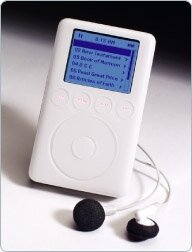
Duke University has developed a program, Duke Digital Initiative, of distributing curriculum via Webcasts and Podcasts. Also see "iPods in the Classroom" (University of California, Davis) for a set of links to various resources.
Video Streaming is playing video immediately as it is downloaded from the Internet, rather than storing it first in a file on the computer. Streaming is achieved by using a web browser with plug-in (Microsoft Media Player, Apple QuickTime, or Real Media player), which decompress and plays the file in real time. Both a fast computer and afast online connection are necessary for video streaming. In the illustration below, note the video server, internet connection, client PC, and internet browser with plug-in. The video content can be a live feed from a camera or a pre-recorded show.
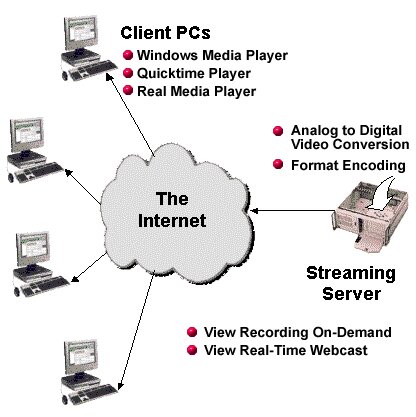
- VoIP — Voice over Internet Protocol is a technology used to transmit voice conversations over the internet or corporate intranet using the Internet Protocol. The technology bypasses telephone company long distance services. New tools are being built for telephone, group or teleconferencing for meetings, and Virtual Classrooms that incorporate synchronous audio connection.
Blog / Wiki / Forum / Chat / IM 
- Blog — A "blog" is short for weblog. A weblog is a journal or newsletter that is frequently updated. It is a form of instant publishing on the web for individuals and groups. When it functions as a personal diary, it powerfully reflects the personality of the author. When it functions as a community meeting room, it gathers the opinions of both committed members, who visit frequently, and casual one-time visitors who may find the blog link from another web page.
- Wiki — A "wiki" is a web site that allows users to add and edit content collectively. Wiki is a word from the Hawaiian language that means "rapidly". It is an online collaboration model and tool that allows users (with login permission) to post or edit content through a simple browser. The most famous wiki is Wikipedia — an online collaborative writing project that now has over 1,462,652 articles in English. In E-Learning, wiki technology provides a tool for collaborative writing, and team communication.
- Forum & Threaded Discussion — a messaging system that allows users to comment repeatedly on a selected topic. It is a form of electronic conferencing which functions like an electronic bulletin board, where messages can be posted, archived and viewable on a web site. Discussion participants can view both previous and current messages and respond to them in an asynchronous manner. In E-Learning threaded discussion is useful for ongoing class discussion between in-class meetings and to assist students in preparing for the next in-class session.
- Chat (IRC) — real-time, synchronous, text-based communication via computer. Real-time communication between multiple users over the Internet. It is like a party line or conference call using text instead of aural conversation. The Internet Relay Chat (IRC) server is mainly designed for group (many-to-many) communication in discussion forums called channels, but also allows one-to-one communication via private message (IM)
- Instant Messaging (IM) — An instant messaging program is one that can instantly send messages from one computer to another by means of small "pop-up" windows. They are a form of instant email and very popular with students. Most systems allow the user to set an online status so that peers get notified whenever the user is available, busy or away from the computer. Service provides include AIM, Windows Live Messenger, Yahoo! Messenger, ICQ, QQ, Skype, Jabber, and others.
Distance Learning 
Video teleconferencing is a two-way form of real-time electronic communications that permits two or more people in different locations to engage in face-to-face audio and visual communication. Meetings, seminars, and conferences are conducted as if all of the participants are in the same room. Both voice and video analog signals are digitized by video codecs prior to transmission to reduce the wide bandwidths. Some systems also employ "freeze frame" so that the television screen is only repainted every few seconds to conserve bandwidth.
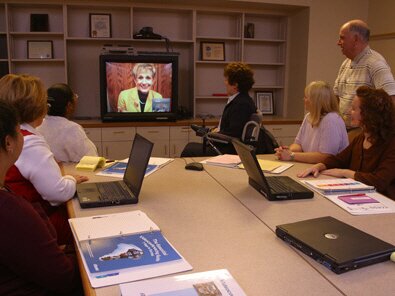
The simplest and most convenient form of conferencing is by phone. Multiple users at different locations can share a conference call. Use of speaker phones allow multiple users at one location to join a meeting or class session. The use of VoIP (voice over internet protocol) is an increasingly popular and low cost method of establishing voice communication.

-
Broadcast & Cable Educational Television
- Educational programming is as old as broadcast television itself. The increased demand for educational programs and the growing infrastructure of non-profit television stations, led in 1969 to the formation of PBS (Public Broadcasting Service). PBS was founded as a non-profit media enterprise owned and operated by the nation's 348 public television stations.
- Cable television is a video delivery service provided by a cable operator to subscribers via coaxial cable or fiber optics. The success of the cable industry led to an increase in dedicated educational programming such as the Discovery Channel, History Channel, Biography, Animal Planet, Travel Channel, Discovery Health, The Science Channel, and others.
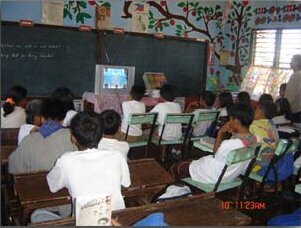

|



